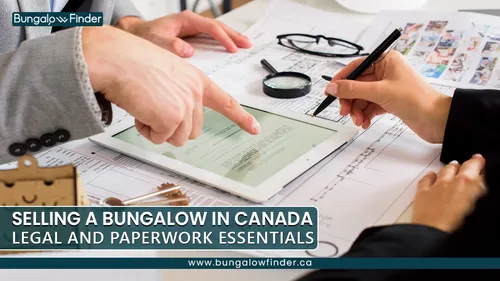7 AI Tools Transforming Interior Design
Discover 7 AI tools that transform interior design with smart layouts, 3D planning, and photorealistic visuals. Transform your home with the help of AI.

Interior design is entering a new era, with AI leading the charge. From photorealistic room renderings to virtual floor planning, AI tools are transforming how we visualize, plan, and personalize home decor. In this guide, discover 7 powerful AI tools revolutionizing the way we design our spaces—whether you're a homeowner or a professional decorator.
7 AI Tools That Can Help You in Home Decor
Interior design has always balanced design and utility, but today, technology tilts the scales toward invention. By providing tools that automate chores, improve visualization, and customize experiences to fit personal tastes, artificial intelligence (AI) is changing our approach to home design. AI tools are changing how interior spaces come to life regardless of your level of experience—do-it-yourself or professional.
From virtually staging empty spaces to reimagining living rooms, artificial intelligence enables consumers to create chic, valuable surroundings. Let's explore the top seven artificial intelligence tools transforming the home decor scene and their application.
1. Interior AI – Instant Room Redesigns
What It Does:
Interior AI turns a photo of your existing space into a newly styled room based on your selected theme—modern, Scandinavian, minimalist, boho, etc. Within seconds, you get photorealistic mockups of what your room could look like.
Why It Stands Out:
It’s incredibly fast and supports dozens of design aesthetics, making it ideal for visual experimentation.
How to Use It:
- Visit Interior AI
- Upload a high-quality image of your room.
- Choose a preferred design style from the list.
- Let the AI generate redesigned versions for inspiration or implementation.
Pro Tip:
Use multiple angles of your room to see how lighting and layout affect different design themes.
2. REimagine Home – All-in-One Virtual Staging
What It Does:
REimagine Home helps users virtually redecorate both interiors and exteriors, using AI to render furniture, textures, lighting, and color schemes. Great for both real estate agents and homeowners.
Why It Stands Out:
Unlike most staging apps, this one supports indoor and outdoor transformations, even for empty or under-furnished spaces.
How to Use It:
- Head to REimagine Home
- Upload an image—anything from an empty bedroom to a dull backyard.
- Choose “Design Interior” or “Design Exterior.”
- Select design styles or let the AI surprise you with ideas.
Pro Tip:
Use the “remove existing furniture” option for a completely clean slate.
3. ChatGPT-4o – Prompt-Based Design Ideas with Visuals
What It Does:
Using OpenAI's latest multimodal model, ChatGPT-4o allows you to upload photos and describe your dream design through text prompts. The AI will visualize your input and return potential layout concepts or design suggestions.
Why It Stands Out:
It’s conversational, so you can refine your ideas in real time—great for those who aren’t quite sure what they want yet.
How to Use It:
- Visit ChatGPT
- Upload an image of your room.
- Type a descriptive prompt (e.g., “Give this living room a Japandi makeover with light woods and muted tones.”)
- Review the suggestions and ask for alternatives.
Pro Tip:
Combine your prompts with moodboard ideas or Pinterest references for more tailored results.
4. I-Design – Text-to-3D Interior Generator
What It Does:
Developed using large language models and advanced scene graph techniques, I-Design converts plain text into fully-formed 3D room layouts. You describe your dream setup, and it builds a virtual model from scratch.
Why It Stands Out:
It’s one of the most advanced concept-to-visual platforms out there—ideal for professionals and ambitious DIYers.
How to Use It:
- Visit the I-Design research project
- Enter a detailed room description (e.g., “Loft-style kitchen with island, matte black cabinets, and concrete flooring.”)
- Review the 3D rendering output and tweak placement as needed.
Pro Tip:
Use this in early-stage layout planning before committing to buying or rearranging furniture.
5. Magicplan – Measure, Plan & Visualize in AR
What It Does:
Magicplan uses augmented reality (AR) to help you create floor plans, measure dimensions, and generate interactive blueprints—all with your phone.
Why It Stands Out:
It is Perfect for on-site planning and for those moving into new homes or apartments.
How to Use It:
- Download the Magicplan App
- Use your camera to scan room corners and walls.
- The app auto-generates a floor plan with measurements.
- Add furniture or annotations to plan layouts or renovations.
Pro Tip:
Export your plan as a PDF or 3D model to share with contractors or designers.
6. Spacely AI – Photorealistic Rendering for Professionals
What It Does:
Spacely AI is geared toward designers and architects, generating ultra-detailed renderings based on moodboards or uploaded layouts. It mimics real lighting, textures, and shadows to produce realistic previews.
Why It Stands Out:
It offers studio-grade visualization without requiring 3D modeling experience.
How to Use It:
- Visit Spacely AI
- Upload your room photo or CAD layout.
- Select a style, such as Mid-century or Transitional.
- Download the photorealistic rendering for presentations or client previews.
Pro Tip:
Pair this with tools like Canva or Figma to create polished design proposals.
7. Canva’s AI Interior Design Tool – Style Without Skills
What It Does:
Canva’s AI-powered interior design feature helps users quickly generate themed rooms, match colors, and visualize decor concepts—even if you don’t have a design background.
Why It Stands Out:
It’s simple, beginner-friendly, and works great for mood boarding and creative testing.
How to Use It:
- Go to Canva's AI Interior Design
- Upload a room photo or select a template.
- Choose a theme like “Modern Glam” or “Rustic Cozy.”
- Watch the AI auto-populate your scene with matching furnishings and colors.
Pro Tip:
Use Canva’s brand kit feature to maintain aesthetic consistency across multiple rooms or design projects.
Final Thoughts
Interior design is now about tech as much as taste. From inexperienced decorators to seasoned designers, these AI tools enable everyone to create lovely, functional spaces by bridging the gap between imagination and execution. AI can help you visualize, plan, and easily transform, whether your goal is a complete house makeover or a refresh of your living room. So, which tool will you try first?